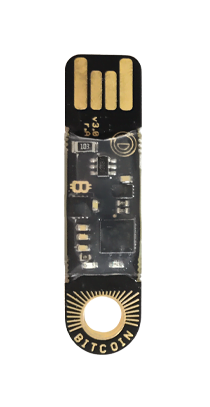Initial setup
When you first connect, your computer will recognize the OpenDime device as a regular USB flash drive. According to the instructions for initial setup and wallet generation, you will need to add a file with 256 bits of information entropy (this can be any file, such as a picture), which will be used to generate a private and public key for your bitcoin wallet.
After this, your OpenDime will be set up and ready to store your assets. When connected via USB, the device will light up green, indicating that the private key is protected.
Access to assets
So, you want to access the assets stored on your Opendime. It's very easy to access them - just literally "puncture" the device in the place indicated by the arrow.
After the "puncture", the device will go into private key reading mode and you will be able to withdraw your assets.
Why do I need a hardware device?
A hardware device allows you to store digital assets in an offline environment, providing the highest level of control and security. It works independently of connected devices and reduces dependence on online services. This makes a hardware wallet one of the most effective solutions for those who want to store assets safely and conveniently.