{{ variable.name }}

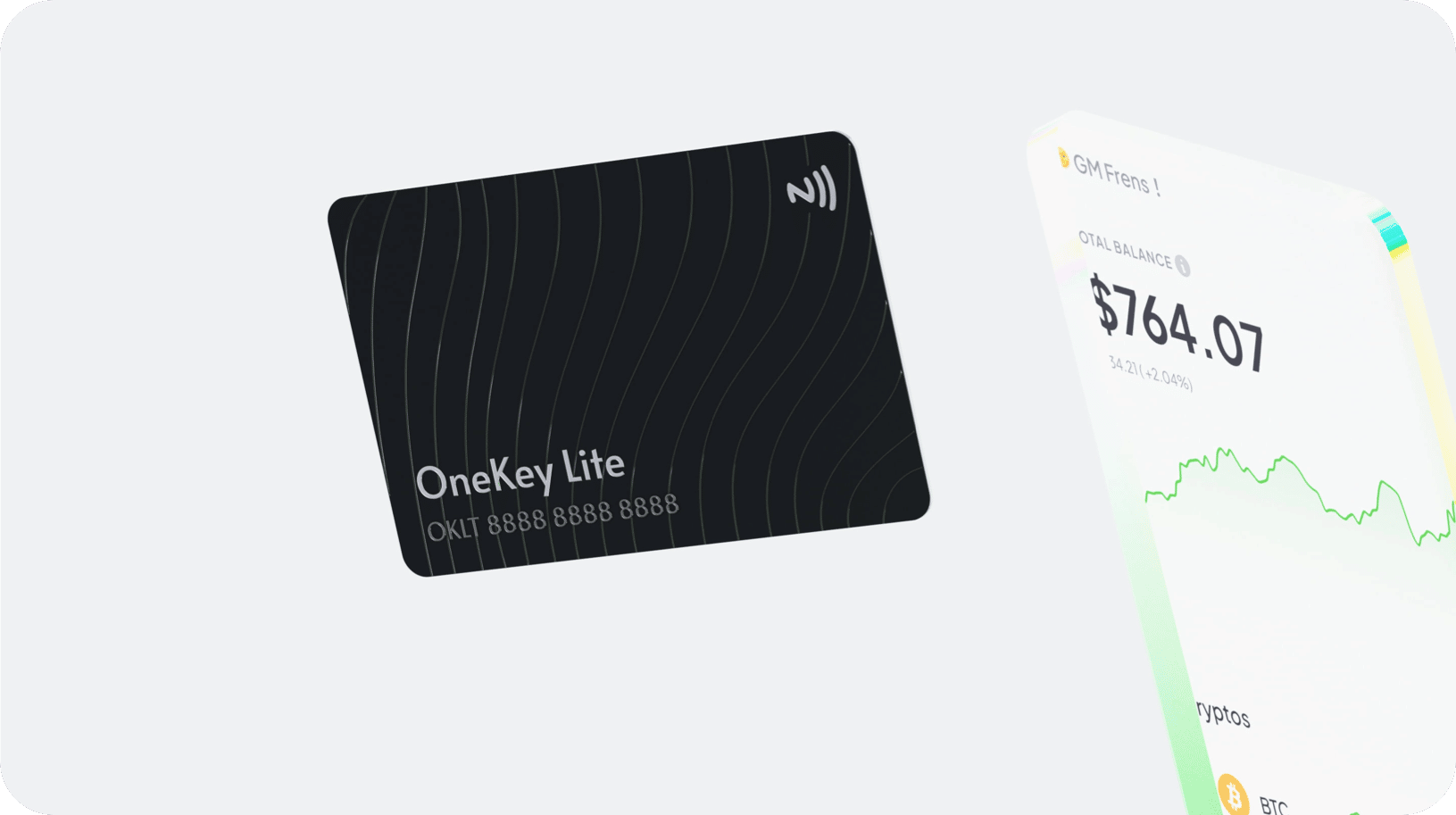

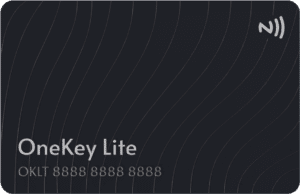
You can easily transfer your mnemonic phrase from the OneKey iOS or Android app to the OneKey Lite card. To do this, you just need to scan the card with your smartphone. After scanning, your phrase will be transferred to the media. Also, the software client will prompt you to enter a password to protect the phrase.
Do not worry!
Your mnemonic phrase will be stored encrypted and under a password, which you will need to set when creating a backup. If someone gets hold of your OneKey Lite card, they only have 10 tries to guess your password. After 10 attempts, the data from the card will be completely deleted.
OneKey Lite supports phrases of 12, 18 and 24 mnemonic words.
One of the main disadvantages of paper is its low durability. Ink may fade and paper may dissolve in water if flooded. OneKey Lite solves this problem and is waterproof and tear-resistant.
If your OneKey Lite is lost or stolen, your passphrase will not be compromised because the data is encrypted and password protected. If you have lost your OneKey Lite card and suspect someone who can, in theory, guess your password in 10 attempts, you should definitely transfer the funds to another mnemonic phrase.
Unfortunately no. OneKey Lite is designed solely for storing mnemonic phrases.